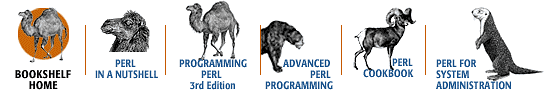Index: M

Symbols
| A
| B
| C
| D
| E
| F
| G
| H
| I
| J
| K
| L
| M
| N
| O
| P
| Q
| R
| S
| T
| U
| V
| W
| X
| Y
| Z
Index: M
- Mac OS
- email, sending: 8.1.2. Using the OS-Specific IPC Framework.
- filesystem: 2.2.3. MacOS
- querying usage on: 2.6. Querying Filesystem Usage
- traversing/walking: 2.4. Walking the Filesystem Using the File::Find Module
- modules for: 1.5. Locating and Installing Modules
- installing: 1.5.3. Installing Modules on MacOS
- process control: 4.1. MacOS Process Control
- reading @ARGV from a dialog: 2.4. Walking the Filesystem Using the File::Find Module
- Mac\:\:Apps\:\:Launch module: 4.1. MacOS Process Control
- Mac\:\:Glue module: 8.1.2. Using the OS-Specific IPC Framework.
- MacPerl Module Porters: 1.5. Locating and Installing Modules
- Mac\:\:Processes module: 4.1. MacOS Process Control
- Mail Abuse Prevention System Realtime Blackhole List (RBL): 8.3.3.2. Checking against Internet-wide blacklists
- mail transport agent (MTA): 8.1.1. Getting sendmail (or Similar Mail Transport Agent)
- mailboxes, components of: 8.3.2. Dissecting a Whole Mailbox
- Mail\:\:Folder module: 8.3.2. Dissecting a Whole Mailbox
- Mail\:\:Header module: 8.3.1. Dissecting a Single Message
- 8.3.3. Tracking Down Spam
- Mail\:\:Internet module: 8.3.1. Dissecting a Single Message
- Mail\:\:Mailer module: 8.1.3. Speaking to the Mail Protocols Directly
- Mail\:\:POP3Client module: 8.3. Receiving Mail
- Mail\:\:Sendmail module: 8.1.3. Speaking to the Mail Protocols Directly
- MailTools package: 8.1.3. Speaking to the Mail Protocols Directly
- 8.1.3. Speaking to the Mail Protocols Directly
- Makefile (in /var/yp): 5.2. NIS, NIS+, and WINS
- Managed Object Format (MOF): 4.2.4. Using Window Management Instrumentation (WMI)
- Management Information Base (see MIB)
- manager DN (LDAP): 6.4.2. The Initial LDAP Connection
- managing
- file shares: 6.5.10. Working with File Shares via ADSI
- groups: 6.5.9. Working with Groups via ADSI
- printers: 6.5.11. Working with Print Queues and Print Jobs via ADSI
- user accounts, scripts for: 3.3.3. The Process Scripts
- MAPI (Messaging Application Programming Interface): 8.1.2. Using the OS-Specific IPC Framework.
- mapping hostnames to IP addresses: 5.1. Host Files
- 5.2.2. Windows Internet Name Server ( WINS)
- message-digest algorithms: 10.1.1. Local Filesystem Changes
- Messaging Application Programming Interface (MAPI): 8.1.2. Using the OS-Specific IPC Framework.
- MIB (Management Information Base): 10.3.1. Using SNMP from Perl
- 10.3.1. Using SNMP from Perl
- E. The Twenty-Minute SNMP Tutorial
- E.1. SNMP in Practice
- E.1. SNMP in Practice
- Microsoft SQL Server
- communicating with Unix machines: 7.1. Interacting with an SQL Server from Perl
- documenting via ODBC module: 7.4.3. MS-SQL Server via ODBC
- modules
- for log files
- Windows NT/2000: 9.2.3. Using the OS's Logging API
- analyzing: 9.5.1. Stream Read-Count
- rotating: 9.4.1. Log Rotation
- choosing: 3.3.2.2. Windows NT/2000 account creation and deletion routines
- command-line parsing: 10.1.1. Local Filesystem Changes
- comparing: 10.3.1. Using SNMP from Perl
- CPAN: 1.5. Locating and Installing Modules
- data structures, encoding as strings: 9.5.4.1. Using Perl-only databases
- 10.1.2. Network Service Changes
- databases, documenting: 7.4.1. MySQL Server via DBI
- 7.4.2. Sybase Server via DBI
- date/time, converting to Unix epoch: 9.5.2. Read-Remember-Process
- DBI, driver for: 7.1. Interacting with an SQL Server from Perl
- 7.1. Interacting with an SQL Server from Perl
- directories
- current working, finding: 2.3. Walking or Traversing the Filesystem
- hidden, finding: 10.2.1. Local Signs of Peril
- recursive, deleting: 3.3.2.2. Windows NT/2000 account creation and deletion routines
- disk quotas, manipulating: 2.5. Manipulating Disk Quotas
- DNS, querying from Perl: 5.3.2.3. Using Net::DNS
- email
- dissecting mailboxes/messages: 8.3. Receiving Mail
- filtering addresses: 9.5.3. Black Boxes
- sending on Mac OS using AppleEvents: 8.1.2. Using the OS-Specific IPC Framework.
- sending on Unix: 8.2.1.2. Controlling the amount of mail
- sending on Windows NT: 8.1.2. Using the OS-Specific IPC Framework.
- tracking statistics: 9.5.3. Black Boxes
- transferring: 8.3. Receiving Mail
- event-based: 3.3.1.2. Reading XML using XML::Parser
- file operations, tracking on Windows NT/2000: 4.4.1. Tracking Operations on Windows NT/2000
- files
- detecting changes to: 10.1.1. Local Filesystem Changes
- 10.1.1. Local Filesystem Changes
- 10.1.1. Local Filesystem Changes
- finding: 2.4. Walking the Filesystem Using the File::Find Module
- locking: 3.3.4. Account System Wrap-Up
- filesystems
- querying usage: 2.6. Querying Filesystem Usage
- traversing/walking: 2.4. Walking the Filesystem Using the File::Find Module
- Finger operations, performing: 6.2. Finger: A Simple Directory Service
- 6.2. Finger: A Simple Directory Service
- hostname, retrieving: 9.5.4.1. Using Perl-only databases
- installing
- on Mac OS: 1.5.3. Installing Modules on MacOS
- on Unix: 1.5.1. Installing Modules on Unix
- on Windows NT/2000: 1.5.2. Installing Modules on Win32
- installing software with: 4.2.3. Using the Win32::Setupsup Module
- interprocess: 8.1.2. Using the OS-Specific IPC Framework.
- 8.2.1.2. Controlling the amount of mail
- IO\:\:Socket: 8.2.1.2. Controlling the amount of mail
- launching processes from: 4.2.2. Using the Win32::IProc Module
- LDAP
- programming: 6.4.1. LDAP Programming with Perl
- providing SSL-encrypted sessions: 6.4.2. The Initial LDAP Connection
- locating: 1.5. Locating and Installing Modules
- networks
- detecting changes to: 10.1.2. Network Service Changes
- establishing connection to: 6.2. Finger: A Simple Directory Service
- monitoring: 10.3.1. Using SNMP from Perl
- scripting communication: 8.1.3. Speaking to the Mail Protocols Directly
- testing connectivity to hosts: 10.4.1. Perl Saves the Day
- NIS data, getting: 5.2. NIS, NIS+, and WINS
- open ports on Windows NT/2000, listing: 4.4.1. Tracking Operations on Windows NT/2000
- owner of host, finding: 6.4.10. Putting It All Together
- packets, dissecting: 10.4.1. Perl Saves the Day
- passwords, reading: 10.5. Preventing Suspicious Activities
- pathnames, parsing: 2.4. Walking the Filesystem Using the File::Find Module
- process control
- on Mac OS: 4.1. MacOS Process Control
- on Unix: 4.3.4. Using the Proc::ProcessTable Module
- on Windows NT/2000: 4.2.2. Using the Win32::IProc Module
- switch processing: 2.5.1. Editing Quotas with edquota Trickery
- SYN packets, finding: 10.4.1. Perl Saves the Day
- user accounts
- adding/removing: 3.3.2.2. Windows NT/2000 account creation and deletion routines
- checking: 3.1.1. The Classic Unix Password File
- Windows NT/2000, managing: 3.2.1. NT/2000 User Identity Storage and Access
- 3.2.5. NT/2000 User Rights
- for using
- ADSI from Perl: 6.5.2. Using ADSI from Perl
- Berkeley libraries: 8.3.3.1. Checking against a local blacklist
- 9.5.4.1. Using Perl-only databases
- DBI: 7.2. Using the DBI Framework
- ODBC: 7.3. Using the ODBC Framework
- sockets: 8.2.1.2. Controlling the amount of mail
- WHOIS clients, creating: 6.3. The WHOIS Directory Service
- writing your own: 10.5. Preventing Suspicious Activities
- XML
- debugging output: 3.3.1.2. Reading XML using XML::Parser
- reading/writing: 3.3.1.1. Writing XML from Perl
- MOF (Managed Object Format): 4.2.4. Using Window Management Instrumentation (WMI)
- monitoring
- networks
- using Perl: 10.4.1. Perl Saves the Day
- using SNMP from Perl: 10.3.1. Using SNMP from Perl
- security
- detecting changes: 10.1. Noticing Unexpected or Unauthorized Changes
- suspicious activities: 10.5. Preventing Suspicious Activities
- Mozilla\:\:LDAP module: 6.4.1. LDAP Programming with Perl
- 6.4.2. The Initial LDAP Connection
- 6.4.5. Adding Entries with LDIF
- directory entries
- adding/deleting: 6.4.6. Adding Entries with Standard LDAP Operations
- modifying: 6.4.8. Modifying Entry Names
- searching: 6.4.3. Performing LDAP Searches
- generating host file with: 6.4.10. Putting It All Together
- msgina.dll file, security and: 10.1.1. Local Filesystem Changes
- MTA (mail transport agent): 8.1.1. Getting sendmail (or Similar Mail Transport Agent)
- MySQL
- database: D. The Fifteen-Minute SQL Tutorial
- server, documenting via DBI module: 7.4.1. MySQL Server via DBI
Symbols
| A
| B
| C
| D
| E
| F
| G
| H
| I
| J
| K
| L
| M
| N
| O
| P
| Q
| R
| S
| T
| U
| V
| W
| X
| Y
| Z
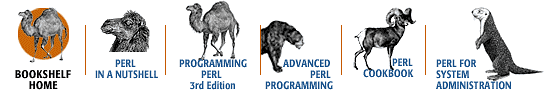
Copyright © 2001
O'Reilly & Associates, Inc.
All Rights Reserved.